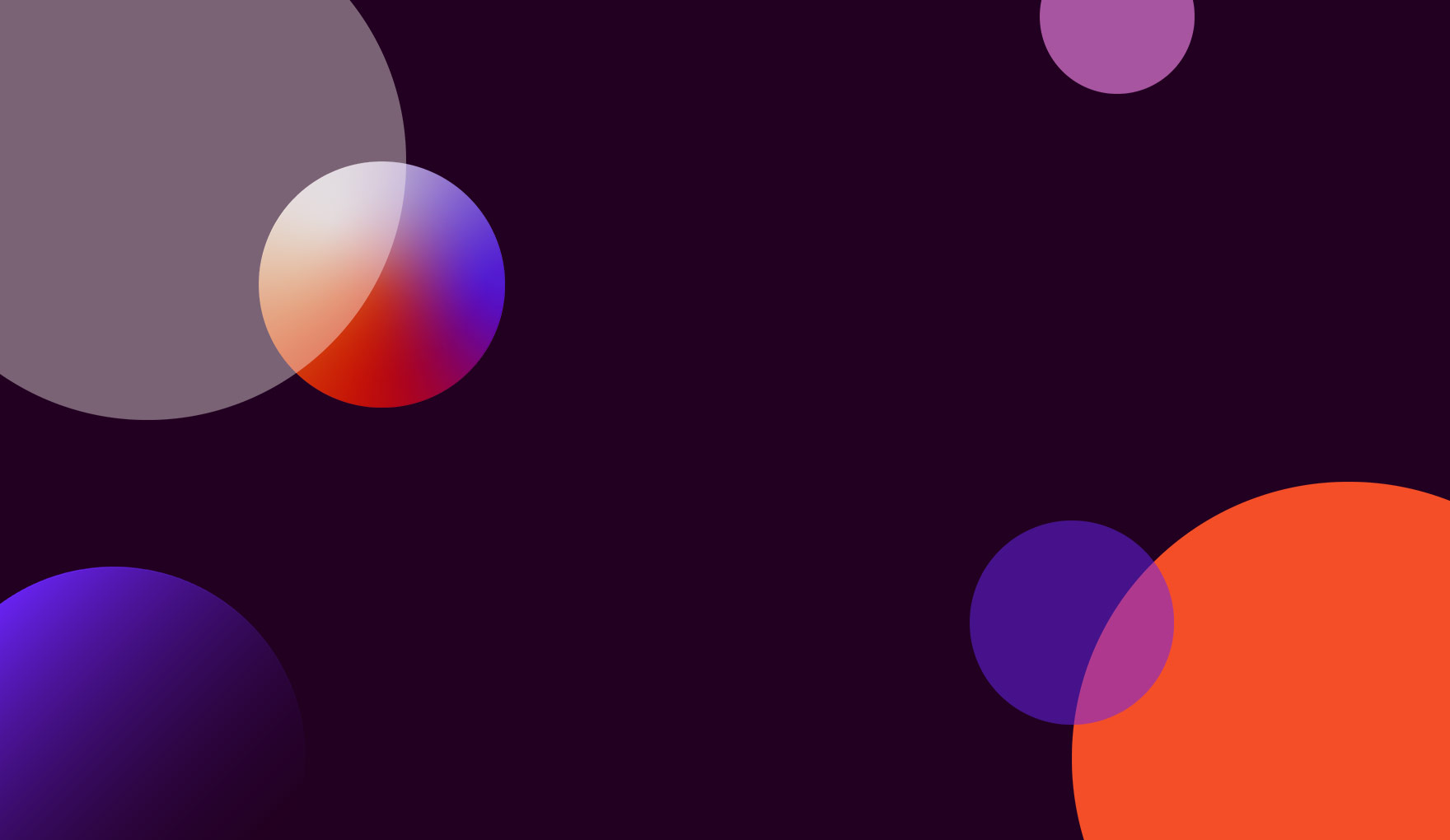RESOURCES
Videos
Easy-to-follow videos to help you get the most out of our complete childcare management suite of tools
Navigation | Support Videos
Cessation of Care
In this video, Carina, from our onboarding team, guides us through Cessation of Care in Office.
Xplor Office - CCS Notifications
Candace from our training team guides us through how to archive CCS notifications in Office.
Ceasing a Government Enrolment
Senior training specialist, Tracy, demonstrates the best practice when ending a child’s enrolment in Office.
Programming & Planning
Senior training specialist, Tracy, takes us through the new programming and planning functionality available in Playground for iOS (iPads).
Platforms| Product Overviews
Office - Better Childcare Administration
Discover how Xplor Education’s Office simplifies and streamlines childcare service administration through cloud-based automation, serving as the backbone of our comprehensive childcare software management suite.
Playground - Never Miss a Moment
Ready to enhance and elevate the educator experience at your childcare centre? You can ensure child safety and capture important learning milestones with Playground - where you'll never miss a moment.
Showcase | In-depth Video Guides

This learning library is a guide on how to set up children and families to receive CCS through Office.
CCS in Office

This section will guide you through the process of logging into and using Playground Web for programming and planning.
Playground Web

This is a comprehensive overview of the Family Experience for families of Office-integrated services.
Family Experience in Home

This learning library is designed to take you through each element of Rostering in Office so you can successfully implement and use the product within your service.
Rostering in Office

Learn how to set up and manage the new Queensland kindy funding scheme in Office.
QLD Kinder Funding

This section will guide you through the process of downloading and using our Playground app for educators.
Playground App

Learn how you can customise your Digital Enrolment Form, which is shared with families to collect information during the enrolment stage.
Digital Enrolment Forms

Learn how to activate SMS in Office and send automated and customisable messages to your families.
SMS Messages in Office

Everything you need to know about Accounts & Payments in Office, from setting up parent accounts to generating payments and financial and balance adjustments.
Accounts & Payments

This showcase is a step-by-step guide on how to place an Additional Child Care Subsidy (ACCS) claim through Office, from certificates to ongoing management.
ACCS in Office

Learn how to set up your centre in Office to view, claim and report on Inclusion Support.
Inclusion Support

Take a tour of all the features available to admins in Office, including Enrolments, Bookings, the Master Roll and more.
Admin Experience in Office

A step-by-step guide to setting up your service in Office
Service Set Up
Join our ever-growing community
If you have questions about any of the content in these videos or would like to find out how our complete childcare management platform can help your service, please get in touch. We’d love to chat with you.